This follows on from my previous post on this topic, a couple of months ago.
My attempts at Zoom wargaming have been frustrating me because of the poor quality video, and I've decided I should get on with sorting this out. I can hang on to my "Pro" level Zoom account, for which I think I'm paying £14 a month, and try to get the visuals up to a satisfactory standard, or else I should get realistic about the short-term prospects for Zoom (for me), and drop down to the freebie account level, which is good for short chats with small numbers of attendees.
My Zoom set up is as it was two and a half years ago; a brave attempt, largely improvised using ageing mobile devices, suspended from gaffer tape and sky hooks. Heath Robinson for the 2020s. Since the Zoom service has improved in sophistication during the period, and my broadband speed is now about 3.5 times what it was, I was hopeful that I might utilise some better tech at my own end and try to make a difference. If it doesn't work immediately, the prices of the kit have dropped a lot as the pandemic has receded, and there is a good chance that the infrastructure will continue to improve, to justify the investment.
As I mentioned in the previous post, I was very enthusiastic about - and pleased by - my early efforts with remote wargaming, and only gradually became aware that the video I was putting out for visiting generals was really rather crude, compared with how it looked at my end, and didn't necessarily offer a fulfilling experience.
So my new plan has been to use the two desktop machines in my den/office, which is adjacent to the room where my games are set up, and buy a couple of proper webcams.
At this point, I have to make public admission of a personal trait of mine; where others will go about things in a quiet, businesslike manner, and get good results with little or no fuss, I tend to thrash about and tell everyone about it, which makes it a bit less comfortable when it doesn't work! In the current situation, I think there may be one or two things I find out which may be of use to others having the same struggle, so I shall persist for the moment.
[At this point I must also acknowledge the advice and support I've had from Jon Freitag, who successfully runs games by Zoom which are very much like what I'd like to be hosting myself. I've visited Jon's set up and learned a lot, so I am truly grateful. A splendid fellow. Thank you, Jon.]
I purchased two Logitech StreamCams, which Amazon had on special offer, plus various bits and pieces - thread adaptors for microphone stands (I'll be using old mic stands to support the cameras) and what photographers apparently refer to as "ballheads" [which is a joy and a delight, since "ba'heid" is a children's insult of great and noble lineage in Glasgow] and a variety of USB cables. This stuff has all arrived now. Thus far things have gone pretty well, but I have learned a couple of things which might come in useful to others.
Webcams
They work "plug & play", but I had problems immediately since they both produced images which flickered badly. Not unreasonably, being American, these cameras, which are smart enough to correct flicker caused by phase difference between the image refresh rate and the natural flicker of electric lighting caused by the frequency of the mains supply, assumed that I would have a respectable 60Hz rather than our British (almost said "European" - forgive me, O Lord) 50Hz, and flickered their disappointment. Easily fixed - I downloaded some device management software and re-set the flicker correction to the right speed. Finding out what was needed was a lot more tricky online - this obviously is not a problem in American colleges. Here's a nice man I found on the Web to tell you how to do this:
A couple of comments:
(1) The program you need (if you are a Logitech user) is no longer called the Logitech Camera Settings Software, but is now called Logi Tune, available from the Logitech site. This will only be of relevance for this brand of camera, but the flicker problem must be generic, so there will be equivalents.
(2) The flicker is at its worst if you use LED lighting, which is relentlessly strobe-like. Before the cameras were re-adjusted, I practically eliminated it using old-fashioned heated coil bulbs, but I was delighted to be able to reinstate my fancy 2500 lumen daylight LEDs, which are dimmable and also run very cool (and avoid wasting energy - always a fine thing).
USB Cables - Length Limits
OK. I have to connect one camera to each of the Mac and the PC in the adjacent room (my office/study/den/hidey-hole). My experimentation bore out what are the industry recommendations. My cameras each have a 5ft cable hardwired in, and I have a number of female-to-male USB extension cables, in lengths of 3ft and 10ft. A camera connected through a 10ft extension plus a 3ft extension to one of the desktop computers will work OK, but that is the limit. Beyond that, the camera is not detected at the computer, so 5 + 10 + 3 = 18ft becomes a new fundament of Nature, like Planck's Constant, the speed of light and the number of oatcakes in a pack of Nairn's Rough Scottish.
I can, as it happens, manage quite easily to connect Cam B to the Mac with an 18ft cable, but I have no chance of getting anywhere near the PC from Cam A without exceeding the limit.
Hmmm.
One solution might be the use of an active "repeater" cable - these are powered by a wall adaptor (5v), and include circuitry to amplify the signal, so can extend the overall range, which could be the answer. I may still try this, but I am not keen on solutions where I buy something in the hope it will work.
Or I could use my Windows laptop (which may actually be of higher spec than the PC), connected by a short USB cable to Cam A, instead. This is not as tidy, but it has proved to work, and I can place the laptop on a little coffee table, safely tucked under the main wargames table - once it is set up and connected to Zoom, I don't need to be able to see it. This is what I have adopted as my starting configuration.
That's more than enough for now. I have a lot to do, and try out, but there are no absolute stoppers yet. Ultimately, this stands or falls by the quality of the video output via Zoom. If that is unusable then I can either wait for the service to improve or leave the cameras to my kids. How can I lose? - all right - please don't comment on that bit.
***** Late Edit *****
OK - later the same evening, I've been checking over picture quality, comparing pictures that have not yet been sent to Zoom with incoming pictures from Zoom.
First off, I got a nasty fright. I was getting some pretty terrible, inconsistent results - blurring of images when I didn't expect this. I did a little reading, and tried switching off the autofocus on both cameras, using the Logi Tune app. Bingo - immediate improvement. Maybe the poor camera can't decide what to focus on, with a lot of little soldiers spread out. Maybe the level of lighting has an effect. No idea, but it seems much better with the autofocus off; I'll do some more reading tomorrow, and see what the terrible bad news is if you turn it off...
Anyway, with the autofocus put to sleep, and the manual focus set to minimum (deep focus), I did some screenshots, just for interest.
*********************


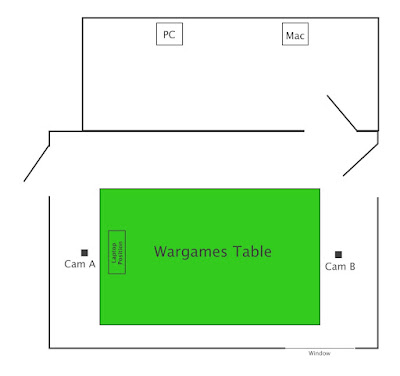



I appreciate the shout-out, Tony! These sessions are not one-way learning episodes. You are a dogged researcher and I learn something about the depths of Zoom with every session.
ReplyDeleteWell Jon, I am also dogged in the sense that I am capable of digging away on my own, and I may learn (or invent) all sorts on the way, so a quick look at what the other dudes are doing is valuable and necessary, and puts an anchor back into reality, so I do appreciate it!
DeleteThis is a very useful post Tony. I wouldn't have thought of half of these things. So thank you.It will be very useful when I pull my finger out and start looking into cameras.
ReplyDeleteI am mostly thinking aloud, but there are some mysteries in there. Just about all the online help is for people working in a limited range of contexts, i.e. educating or selling, or some kind of face to face Zoom-type meeting. The autofocus thing is a bit weird, but is a necessary tweak for tabletop games, I think. The autofocus works pretty well, but it tries to focus on what it decides is the important subject - by default this will be someone's face, a couple of feet away. If you switch off the autofocus (using the calibration app) and set the manual focus adjustment to minimum (full left), you get decent pictures of objects between about 2ft and maybe 12ft from the camera, which is about right for small objects spread over a tabletop. Another potential issue is that many videoconference practitioners employ packages other than Zoom - OBS, I think is one such, which will reset the camera settings on a new session, so will put the autofocus back on, every time. Zoom doesn't seem to do this, but it is as well to have the calibration app available, to check.
DeleteI can't understand why the likes of Sony would have overlooked playing with toy soldiers remotely, when writing their "how to" guides on web cams etc....what is wrong with these people??!😂
DeleteQuite so - very narrow view of the world - not like us, eh?
DeleteI tried hosting Zoom games twice, and decided that to do so well would require a new laptop, and several more cameras, microphones, etc. Just not worth it at present. Perhaps when I retire? Zoom isn't perfect for wargames by any means but it's not bad, having done many, many with Tim and David in the UK, and a couple with Jon, even farther away in Oregon!
ReplyDeleteI'm now playing catch-up, trying to make my remote games as good as I hoped they might be when I started out. A bit like my entire approach to wargaming, I think! I'm inspired by the good results others have achieved, so am keen to give it a decent shot.
DeleteOMG.....I got halfway through this and I had a headache! I have enough trouble getting my VPN to work at home. Good on all yo who have persevered with making virtual gaming a thing though, it's certainly added a new dimension to ar gaming and I suspect if we had always had this type of technology, solo gaming would be much less prevalent....ok, I realise some may like/prefer solo but to me, it's basically a work around for the fact you don't have any local opponents?!
ReplyDeleteSorry about the headache - I share your pain. Interesting point about solo gaming. I have probably played far more solo games than anything else over the years, partly because I have lived in weird places, and because I have never had any mates 😂, but also because solo gaming lends itself to some kinds of game which would not be good as a social effort - heavily one-sided battles from (solo) campaigns, a controlled withdrawal as a game, sieges etc. My problem as I get older is I can hardly be arsed setting up the table just for myself, and the prospect of putting everything away afterwards is a killer. Virtual gaming has been a life-saver in the pandemic, which is what prompted me to try it in the first place, and still has an interesting future enabling games with people who are too far away to be involved otherwise. Without a lot of techno trickery (which is a distraction), I find the style of games has be suitable for the format - so playing hands of cards from a shared pack is impossible (etc), and I find gridded games easier to control and understand - free measurement on a video display is definitely a niche activity - but I am impressed by what is possible.
DeleteKeith, remote gaming is more than a work-around for those having no local opponents or for those wishing to avoid solo play. The advent of gaming via Zoom (or Skype, Google Meet, etc.) opens up the whole world (literally) to a global pool of gamers and figure collections. From my lonely spot in the Pacific Northwest corner of the USA, I count myself fortunate to have gamed with gamers across the globe including Australia, Ireland, Scotland, England, Malta, and even across th USA. I consider these all friends and would unlikely have had this experience without remote gaming.
DeleteThose images look pretty clear (and crisp) to me. I'd be happy being on the receiving end of the Zoom feed with that quality. I learned some useful facts from this post too although the chances of me putting them to use is fairly low information like this is always useful as you never know who may ask about a similar issue.
ReplyDeleteIt was upsetting to realise how poor my outgoing pictures looked at the far end. If I'm running (often umpiring) a remote game I always send out maps and unit lists to help the generals, but I would occasionally have a conversation in a Zoom battle where I would say, "the chasseurs are the unit with yellow plumes, on the hill", and my remote guest would say, "what hill?". That was a bit of a shock!
DeleteThanks Tony, very useful, two years ago, I doubt 'zoom' was in the vocabulary of many. The tech comes with a learning curve for sure ..... every day is a school day :-)
ReplyDeleteHi Norm - it is a bit like playing through the letterbox, but it was the best we could manage for a while, and the possibilities are far better than I expected back in early 2020.
DeleteYour musings and thinking aloud make for a really useful 'how to' guide for others. Besides which they are really entertaining reading to your legion of followers, who may or may not (like me) be planning to do any remote wargaming.
ReplyDeleteInteresting that there was a deal on Amazon. Perhaps prices are plummeting now since 'everyone' jumped to remote tech. in 2020 and now fewer are using/wanting it? You should soon be able to make a step-jump and get a professional-standard, teleconferencing set-up Tony?!! :)
Regards, James
Webcams were so expensive in 2020 that I didn't even pause to consider buying one then - demand and supply (and swindles) and all that.
DeleteI'm now in a situation where I have a set-up which appears to work, and I'll initiate some kind of situation where I can use it!